Heads-Up: ConfigMgr 2403 Issues with Dell Command Integration Suite
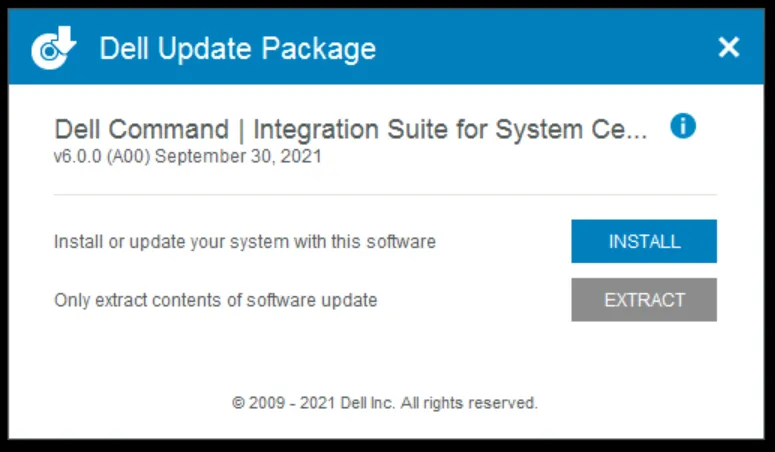
EDIT 2024-05-24
Seems there is a workaround to fix the Dell Driver import tool by editing some files and changing all the http:// references to https://.
There are 6 files that need to be edited in the following folder (or where you have the plugin installed):
C:\Program Files (x86)\Microsoft Configuration Manager\AdminConsole\XmlStorage\Extensions\Forms
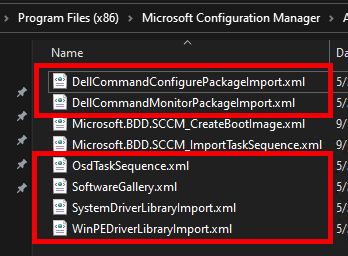
Edit them in a text editor such as Notepad++ and the plugin should work fine again:
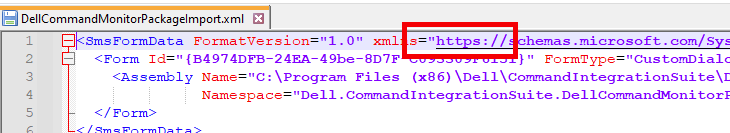
With the release of ConfigMgr 2403 users might experience crashes when trying to import Dell Driver packages. Dell seems to be aware of the problem and a new release should follow soon.
At the time of writing the latest release of the tool is v6.5.1 from January 2024.
For the time being staying on a previous ConfigMgr could be one workaround. Importing drivers manually after the update is another albeit less convenient one.
Links to follow:
