'Attention required: vulnerabilities in Openssl' - says Defender
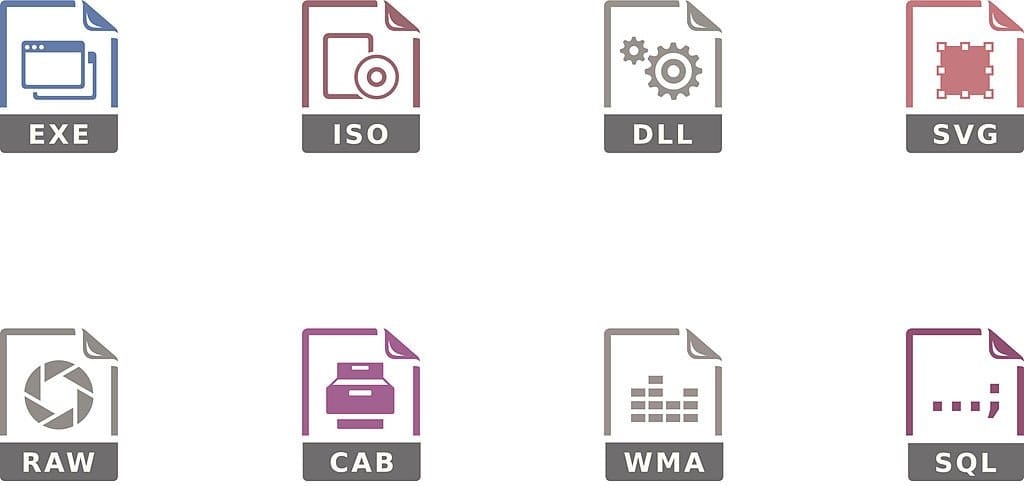
Do you have Defender complaining about libssl-3-x64.dll and libcrypto-3-x64.dll?
Chances are that some of these files are in your driverstore folder and aren't used at all
Each driver version will have its own folder with potentially different versions of these dll files for each version of the driver itself.
Device Manager would tell you which one is installed and you could use pnputil to enumerate all the drivers in the store.
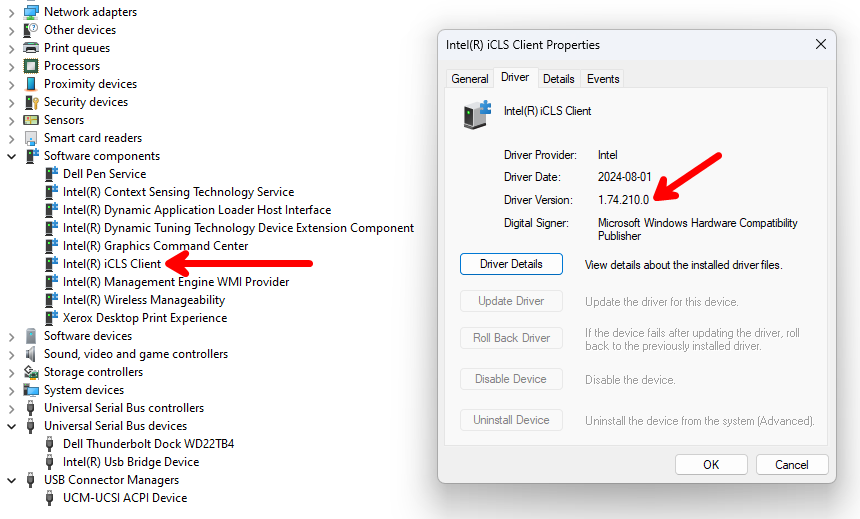
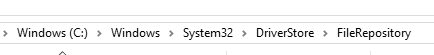
pnputil /e > c:\temp\drivers.txt
For every single driver version you will find info in the exported text:
Published Name: oem335.inf
Original Name: iclsclient.inf
Provider Name: Intel
Class Name: SoftwareComponent
Class GUID: {xxxxxxxxxxxxxxxxxxxxxxxxxxxx}
Driver Version: 08/01/2024 1.74.210.0
Signer Name: Microsoft Windows Hardware Compatibility Publisher
This is the latest on my test device - on yours it may be different. To delete all the rest take a note of the Published Name inf. To delete them, eg:
pnputil /delete-driver oem112.infYou could script this with an Intune remediation script. The one instance of the driver that is actively loaded won't be deleted without the /force switch, so don't use it 😄:
PS C:\> pnputil /delete-driver oem335.inf
Microsoft PnP Utility
Failed to delete driver package: One or more devices are presently installed using the specified INF.
PS C:\>
At the time of writing this article on the test device there are 4 different versions of the driver and so many of them that are older already flagged. Unfortunately, defender does flag this one too, so Intel and the hardware vendors are yet to release a version that has both dlls up to a version number that has no vulnerabilities.
